Arduino Display Data using IIC LCD Module
How to setup 16×2 lcd on Arduino? Its not big issue ,read full blog and watch video at the end of content. It is hard to display data using serial monitor. So if you want to display data of Arduino or given text to 16×2 Char LCD .This tutorial will help you.
Required component :
- Arduino Uno Board x 1
- IIC LCD /I2C LCD . or I2C Display Module + 16×2 Char LCD x 1
- M to F Jumper Wire x 4
Approx. Project Cost : 725/-(iotwebplanet.com)
Steps for project:
Step1 :
Then make connection as per this picture.
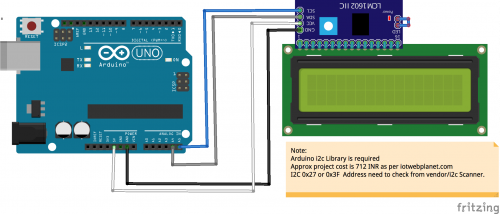
Step2 :
copy the code from : Full Code
Step3 :
install libary from : I2C Arduino Library
Step4 :
connect your board
Step5 :
hit upload code.
some important function of LCD library
- lcd.init(); //for lcd intialization
- lcd.backlight(); // for lcd backlight
- lcd.setCursor(row,col); // setting row(max 2) and col(max 16) for text
- lcd.print(“Text”); // for printing text in lcd
- lcd.clear(); // for clean text of lcd


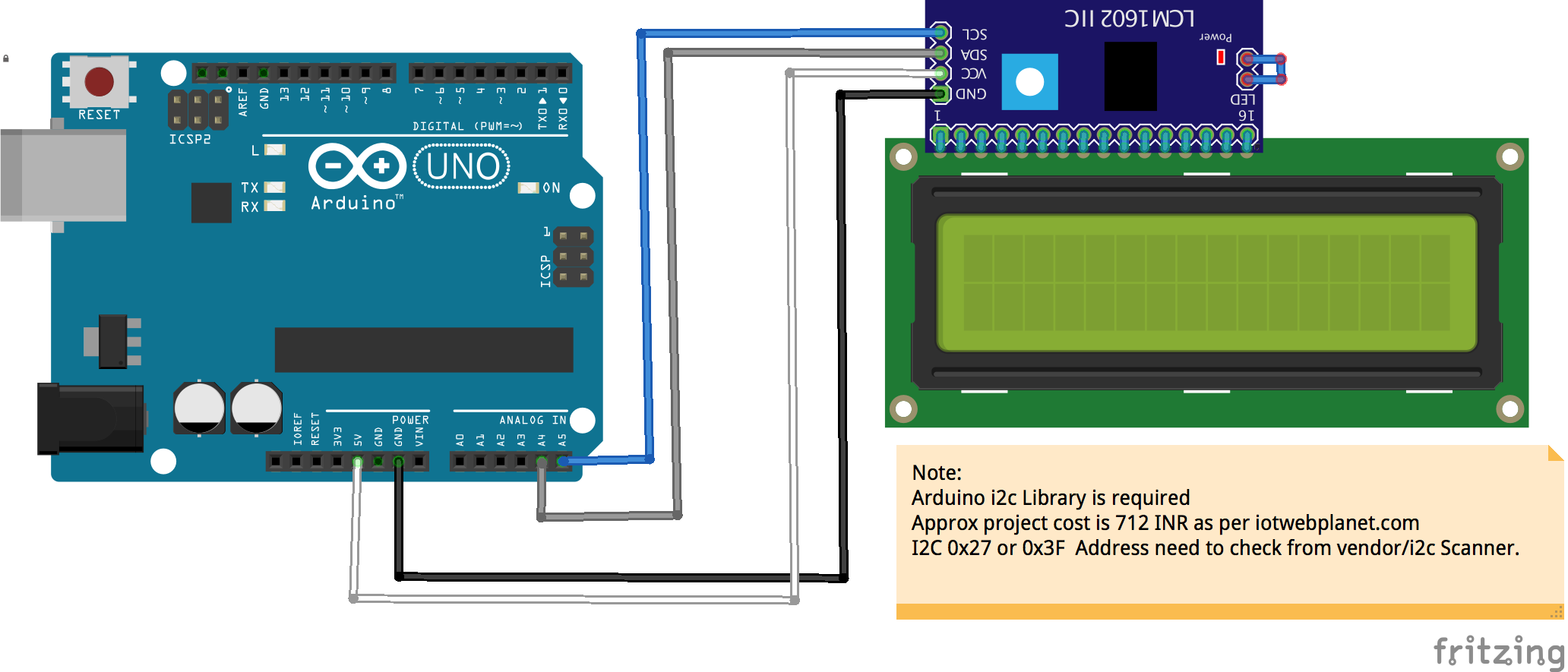





Leave a Reply
You must be logged in to post a comment.